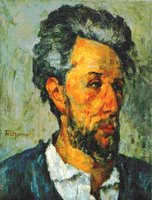Instructions for Class Blog
My requirements have changed. The revised requirements are that:
1. You must make on trial post to the Class Blog in January. I will comment on whether I think you are correctly addressing the assignment and make suggestions if necessary.
2. You must make two posts in February, March and April.
3. You must make at least two comments on at least two other students' posts in January.
4. You must comment on at least four other posts (by other students) during each month: February, March and April.
5. Where appropriate, you must include links to useful web sites.
6. Where appropriate you must include a picture. For example, if you are talking about a specific technology or a specific product, include a picture.
7. You should think of this assignment in this way: I am engaged in a conversation with other students and my professor about how technology can be used in classrooms in general and specifically in MY classroom (the ones you are in now or that you will be teaching in 2 years). You will have to some research as part of this process. You will also have to THINK about the issues that are involved.
Here are some posts made by my students in this "conversation" I held last semester. They may give you some ideas.
Education Today and Blogs
Teaching Breakthrough
I Wasn't Able To Read Everyone's Posts
Blogs
Technology From Dawn Til Dusk
In addition, you might want to read more from last semester's blog Using Technology in Education
There are other ways you might participate. Just remember: It is an electronic conversation!